Business central blog
Subscribe to blog and get news about new posts.
Universal http SendRequest() method. Multipart form data.
Today, I want to share an updated universal SendRequest method. Additionally, I'd like to show an example of working with multipart form data.
Universal SendRequest() method
In working with third-party APIs, you often have to send HTTP requests. For this, I almost always use a codeunit that I previously wrote. Most of the time, a text variable will suffice when you need to read a response from the server. However, sometimes the server's response will be a binary file, which could be an archive or a PDF document, etc. Therefore, in one of my latest iterations, I added a TempBlob codeunit as a return parameter to the main SendRequest() function. This way, the function supports returning both text and binary types of information.
procedure SendRequest(contentToSend: Variant; RequestMethod: enum "Http Request Type"; requestUri: Text; ContentType: Text; HttpTimeout: integer; var ResponseValue: Codeunit "Temp Blob"; DictionaryContentHeaders: Codeunit "Dictionary Wrapper"; DictionaryDefaultHeaders: Codeunit "Dictionary Wrapper")
var
Client: HttpClient;
Request: HttpRequestMessage;
Response: HttpResponseMessage;
ContentHeaders: HttpHeaders;
Content: HttpContent;
ErrorBodyContent: Text;
TextContent: Text;
InStreamContent: InStream;
InStreamRepsonse: InStream;
OutStreamResponse: OutStream;
i: Integer;
KeyVariant: Variant;
ValueVariant: Variant;
HasContent: Boolean;
begin
case true of
contentToSend.IsText():
begin
TextContent := contentToSend;
if TextContent <> '' then begin
Content.WriteFrom(TextContent);
HasContent := true;
end;
end;
contentToSend.IsInStream():
begin
InStreamContent := contentToSend;
Content.WriteFrom(InStreamContent);
HasContent := true;
end;
else
Error(UnsupportedContentToSendErr);
end;
if HasContent then
Request.Content := Content;
if ContentType <> '' then begin
ContentHeaders.Clear();
Request.Content.GetHeaders(ContentHeaders);
if ContentHeaders.Contains(ContentTypeKeyLbl) then
ContentHeaders.Remove(ContentTypeKeyLbl);
ContentHeaders.Add(ContentTypeKeyLbl, ContentType);
end;
for i := 0 to DictionaryContentHeaders.Count() do
if DictionaryContentHeaders.TryGetKeyValue(i, KeyVariant, ValueVariant) then
ContentHeaders.Add(Format(KeyVariant), Format(ValueVariant));
Request.SetRequestUri(requestUri);
Request.Method := Format(RequestMethod);
for i := 0 to DictionaryDefaultHeaders.Count() do
if DictionaryDefaultHeaders.TryGetKeyValue(i, KeyVariant, ValueVariant) then
Client.DefaultRequestHeaders.Add(Format(KeyVariant), Format(ValueVariant));
if HttpTimeout <> 0 then
Client.Timeout(HttpTimeout);
Client.Send(Request, Response);
ResponseValue.CreateInStream(InStreamRepsonse);
ResponseValue.CreateOutStream(OutStreamResponse);
Response.Content().ReadAs(InStreamRepsonse);
if not Response.IsSuccessStatusCode() then begin
Response.Content().ReadAs(ErrorBodyContent);
Error(RequestErr, Response.HttpStatusCode(), ErrorBodyContent);
end;
CopyStream(OutStreamResponse, InStreamRepsonse); //Save data to TempBlob
end;
var
RequestErr: Label 'Request failed with HTTP Code:: %1 Request Body:: %2', Comment = '%1 = HttpCode, %2 = RequestBody';
UnsupportedContentToSendErr: Label 'Unsuportted content to sned.';
ContentTypeKeyLbl: Label 'Content-Type', Locked = true;Multipart form data
Let's delve into what multipart content-type is:
https://www.w3.org/Protocols/rfc1341/7_2_Multipart.html
Also, check about multipart/form-data:
https://www.w3.org/TR/html401/interact/forms.html#h-17.13.4
https://www.w3.org/Protocols/rfc1341/7_2_Multipart.html
Also, check about multipart/form-data:
https://www.w3.org/TR/html401/interact/forms.html#h-17.13.4
In summary, multipart/form-data is used to send one or multiple files in a request, or to send a single file in parts. I will provide an example of sending multiple files using multipart/form-data content type in Business Central:
var
APIMgt: Codeunit "FOD API Mgt";
ResponseData: Codeunit "Temp Blob";
FileInStream: InStream;
FormData: TextBuilder;
Boundary: Text;
TextBuffer: Text;
begin
Boundary := Format(CreateGuid(), 0, 3);
FormData.AppendLine(StrSubstNo('--%1', Boundary));
FormData.AppendLine('Content-Disposition: form-data; name=foo1;');
FormData.AppendLine('Content-Type: text/plain');
FormData.AppendLine('');
FormData.AppendLine('bar1');
FormData.AppendLine(StrSubstNo('--%1', Boundary));
FormData.AppendLine('Content-Disposition: form-data; name=foo2;');
FormData.AppendLine('Content-Type: text/plain');
FormData.AppendLine('');
FormData.AppendLine('bar2');
FormData.AppendLine(StrSubstNo('--%1--', Boundary));
FormData.AppendLine('');
APIMgt.SendRequest(FormData.ToText(), Enum::"Http Request Type"::POST, 'https://postman-echo.com/post', StrSubstNo('multipart/form-data; boundary=%1', Boundary), ResponseData);Source Code
September 4, 2023
Author: Volodymyr Dvernytskyi